
Zero Trust user access management is essential for securing today’s hybrid IT environments. It enforces least-privilege access, validates users continuously, and logs every action to reduce risk and ensure compliance. FileFlex brings this to life by extending Zero Trust to the data layer—where protection matters most.
Zero Trust User Access Management: 4 Best Practices
Estimated reading time: 4 minutes
Table of Contents
-
-
- Introduction: Zero Trust for Secure User Management
- Zero Trust Data Access and the Role of a Policy Server in User Management
- How the Policy Server Enables Zero Trust User Management
- Why This Architecture is Ideal for User Management
- Conclusion: Using Zero Trust Data Access to Empower IT Teams with Control, Agility, and Confidence
-
Introduction: Zero Trust for Secure User Management
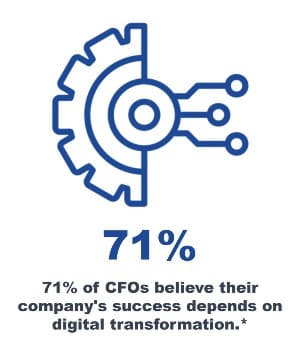
Managing user access to sensitive data has become a critical challenge in today’s increasingly complex IT environments. Traditional security models are no longer sufficient to protect against sophisticated threats, especially as organizations adopt remote work and hybrid infrastructures. This is where Zero Trust Data Access (ZTDA) as implemented by FileFlex Enterprise comes in, offering a robust solution by funneling every access request through a central policy server. This architecture ensures that all access decisions are governed by dynamic, predefined policies, empowering IT teams with enhanced security, granular control, and comprehensive oversight. In this article, we explore how ZTDA and its policy server mechanism revolutionize user management, enabling IT to enforce security, streamline operations, and maintain compliance while adapting to the evolving demands of modern workplaces.
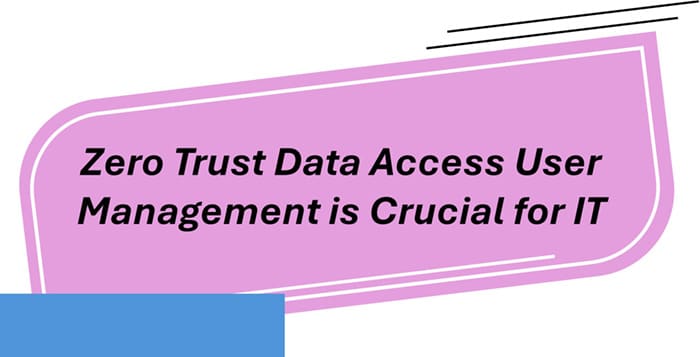
Zero Trust Data Access and the Role of a Policy Server in User Management
At the core of Zero Trust Data Access is its architecture, where every request for access is funneled through a central policy server. This policy server is a critical enforcement mechanism that ensures all access decisions comply with predefined security policies.
How the Policy Server Enables Zero Trust User Management
-
Centralized Policy Enforcement
-
-
- Single Source of Truth: The policy server acts as the central hub for defining and enforcing security policies, ensuring consistency across the organization.
- Real-Time Decision-Making: Every access request—whether for a file or folder —goes through the policy server, which evaluates the request against predefined rules before granting or denying access.
-
-
Granular User Permissions
-
-
- IT can define highly specific permissions (e.g., view-only, edit, share, download) for each user or group, ensuring least-privilege access.
- Changes to permissions can be implemented instantly via the policy server, ensuring a swift response to organizational needs or potential threats.
-
-
Audit and Monitoring
-
-
- Comprehensive Logging: Every request processed by the policy server is logged, creating an auditable trail of user activity and access decisions.
- Visibility into User Behavior: IT can monitor how users interact with data and detect anomalies, such as excessive access requests or unusual activity patterns.
-
-
Scalability and Efficiency
-
-
- A policy server simplifies user management by centralizing access control, making it easier for IT to manage growing user bases or adapt to organizational changes.
- It supports both on-premises and cloud-based environments, ensuring seamless scalability for modern hybrid workforces.
-
Why This Architecture is Ideal for User Management
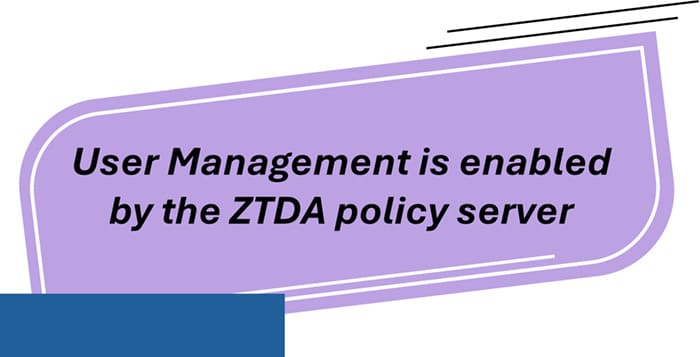
The policy server enables IT to enforce security policies dynamically and uniformly without manual intervention. By funneling all access requests through a single point of control, it provides:
- Consistency: Policies are enforced the same way for all users, regardless of location or device.
- Flexibility: Policies can evolve as organizational needs change without requiring the reconfiguration of individual endpoints.
- Accountability: Comprehensive logging ensures IT knows exactly who accessed what, when, and how.
This architecture forms the backbone of Zero Trust Data Access, ensuring that security is built into the fabric of user management while enabling IT to govern access with precision and confidence.
This is crucial for IT because it enables:
-
Enhanced Security
-
-
- Access Control: IT can define who accesses sensitive files, reducing the risk of unauthorized data exposure.
- Permission Management: Specific permission levels (e.g., view-only, edit, or download) ensure data is handled appropriately.
- Zero Trust Principles: Aligns with the Zero Trust model by enforcing least-privilege access.
-
-
Compliance and Auditability
-
-
- Regulatory Compliance: Helps meet stringent regulations (e.g., GDPR, HIPAA, NIST, CMMC, DORA, GLBA, etc.) through controlled access and detailed logs.
- Audit Trails: Enables comprehensive tracking for audits and forensic investigations.
-
-
Operational Efficiency
-
-
- Centralized Control: IT can manage users, permissions, and data access from a single interface, saving time and reducing complexity.
- Dynamic Scalability: Easily adjust access for new hires, team changes, or project-specific needs without disruption.
-
-
Risk Mitigation
-
-
- Insider Threats: Minimizes risks from internal breaches by restricting and monitoring access.
- Third-Party Risks: Provides controlled access to external collaborators or vendors without compromising the broader network.
-
-
IT Chain-of-Command
-
-
- Accountability and Oversight: Ensures IT leaders have clear visibility and control over user access, enabling enforcement of organizational policies.
- Policy Consistency: Allows IT leadership to implement and enforce uniform access policies across teams, departments, and systems.
-
-
Data Governance
-
-
- Strategic Control: Ensures data management practices align with organizational goals and regulatory requirements.
- Governance Framework: Provides a foundation for IT to establish clear rules regarding data access, usage, and protection, reducing the risk of misuse or non-compliance.
-
-
Supports Remote Work and BYOD Policies
-
-
- As employees access corporate resources from various locations and devices, IT can enforce uniform access policies and safeguard data across environments.
-
| Feature | Traditional Access Management | Zero Trust User Access Management |
| Access Model | Role-based with periodic reviews | Least-privilege with continuous verification |
| Scope | Network/system access | File-level, contextual, and real-time |
| Threat Detection | Limited, event-triggered | Proactive with behavior analytics |
| Adaptability | Static permissions | Dynamic access based on real-time conditions |
| Support for Hybrid IT | Often fragmented or incomplete | Unified across cloud, on-prem, and hybrid |
| Audit & Compliance | Manual or partial | Fully logged and policy-enforced |
Conclusion: Using Zero Trust Data Access to Empower IT Teams with Control, Agility, and Confidence
Zero Trust Data Access is more than just a security model—it’s a comprehensive framework for modern IT user management. By funneling all access requests through a central policy server, organizations gain unprecedented control, scalability, and security over their data and user activities. This architecture not only enforces strict access controls and compliance but also provides the ability to adapt to changing business needs and a diverse workforce, including remote and hybrid environments. With enhanced oversight, granular permissions, and robust auditing capabilities, Zero Trust empowers IT teams to mitigate risks, streamline operations, and confidently uphold governance. As cyber threats grow in sophistication, adopting Zero Trust Data Access isn’t just an option, it’s a necessity for safeguarding enterprise data and ensuring operational resilience.
See also Distributed Administration of Remote Unstructured Data Access for the Complex Supply Chain, How to Enforce Zero Trust Access Control to Mitigate Data Breach and Ransomware and Embracing Zero Trust Data Access for IT-Controlled Chain-of-Command.
Learn More About FileFlex Sign Up for a Free TrialFrequently Asked Questions
What is Zero Trust user access management?
Zero Trust user access management is the practice of enforcing least-privilege access by continuously verifying user identity and restricting access based on roles, context, and real-time behavior across networks and files.
Why is least-privilege access critical in Zero Trust?
Least-privilege access ensures that users only have the minimum permissions needed to do their jobs, reducing the risk of insider threats and lateral movement in the event of a breach.
What are best practices for Zero Trust access management?
Best practices include continuous identity verification, context-aware access decisions, user behavior analytics, microsegmentation, and file-level access controls—especially for hybrid and on-premises environments.
How does FileFlex support Zero Trust user access?
FileFlex enforces Zero Trust user access at the data layer, applying least-privilege rules, logging every interaction, and verifying users continuously—without relocating or duplicating sensitive files.